Step 3: Register a New Account
If you do not already have an account, proceed with the registration process by filling out the required details. Ensure you provide accurate information.
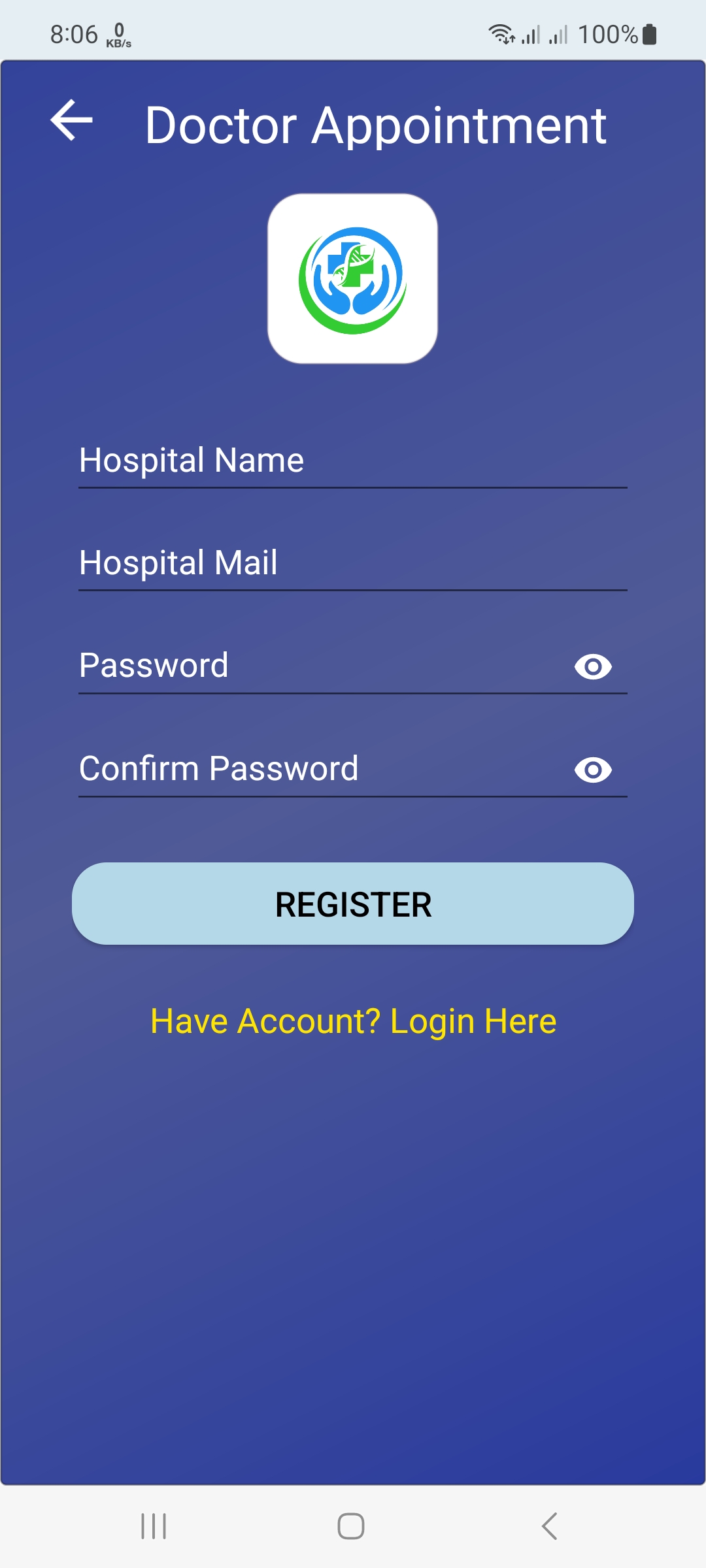
If you do not already have an account, proceed with the registration process by filling out the required details. Ensure you provide accurate information.
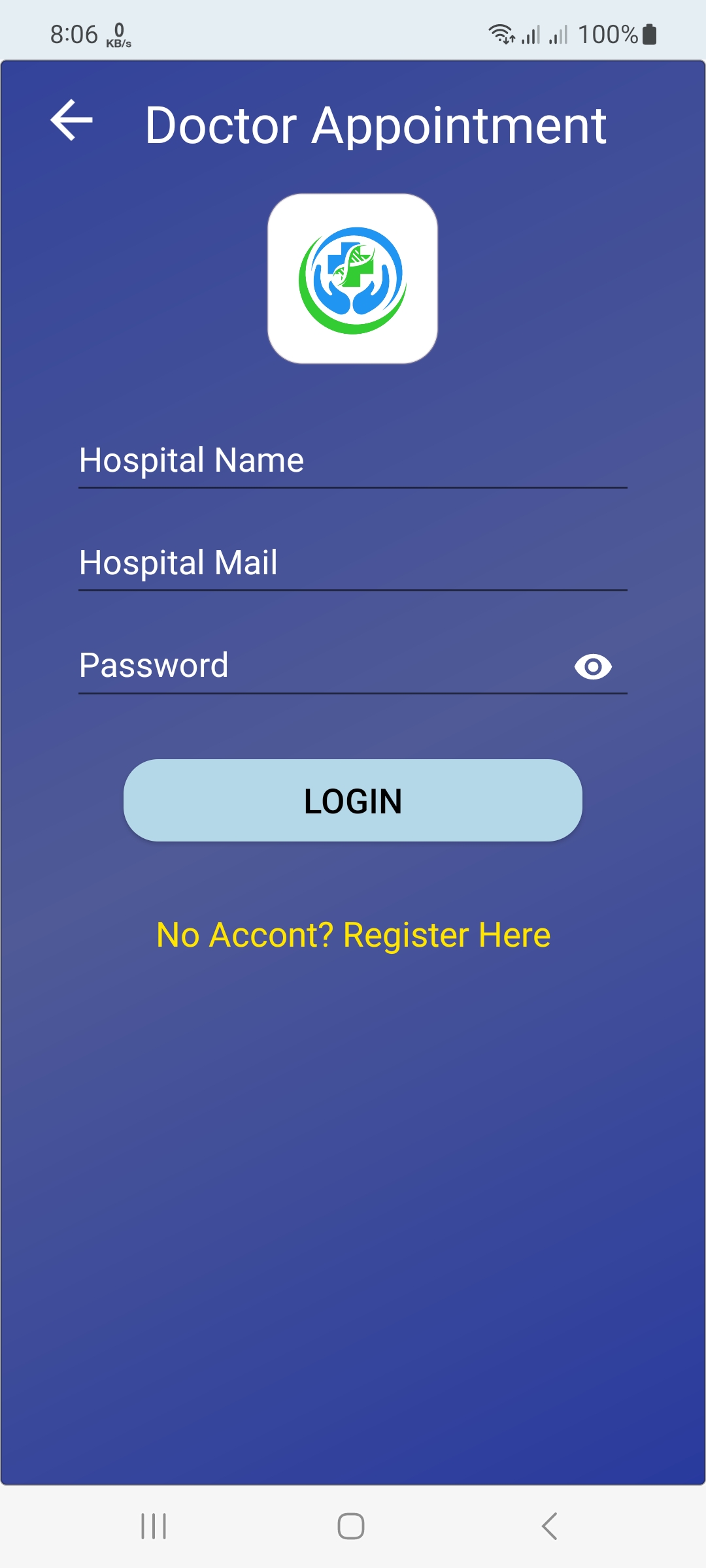
If you already have an account, simply log in using your credentials. Ensure that your Hospital Name, Hospital Email, and password are correct to avoid login issues.
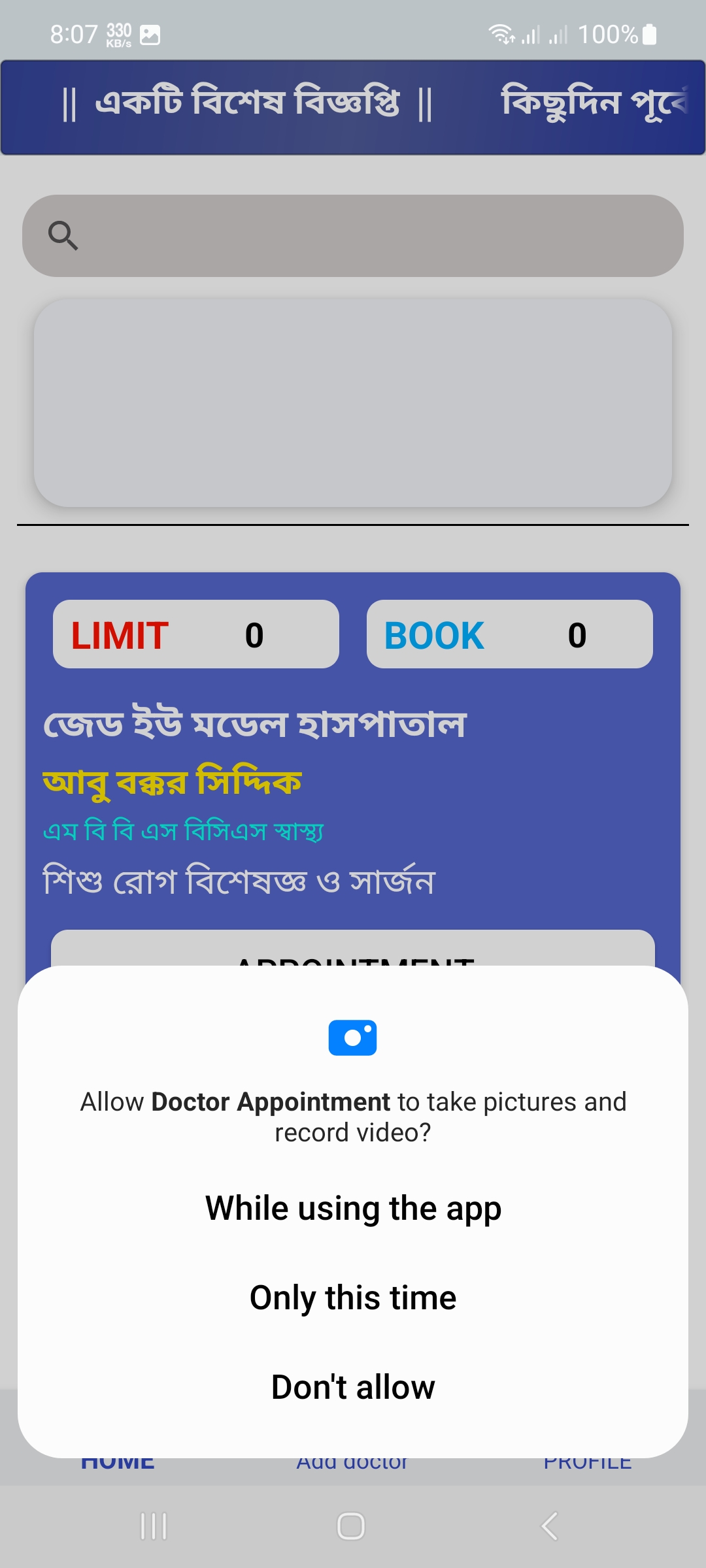
The app will request necessary permissions to access features such as your location, contacts, and storage. Approve these permissions to use the app smoothly.
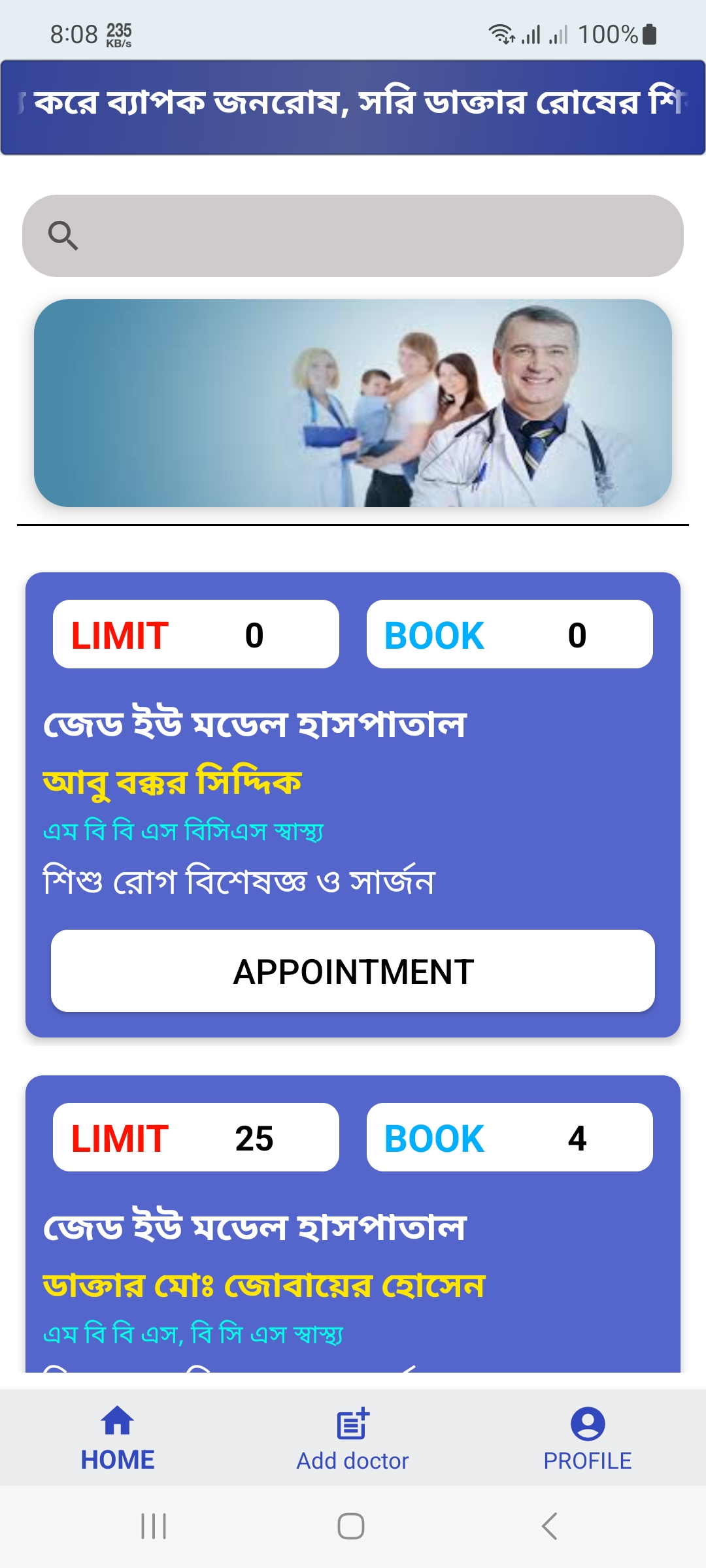
Once logged in, you'll be taken to the Hospital Home screen. From here, you can access all of the app's features, such as booking appointments and managing hospital data.
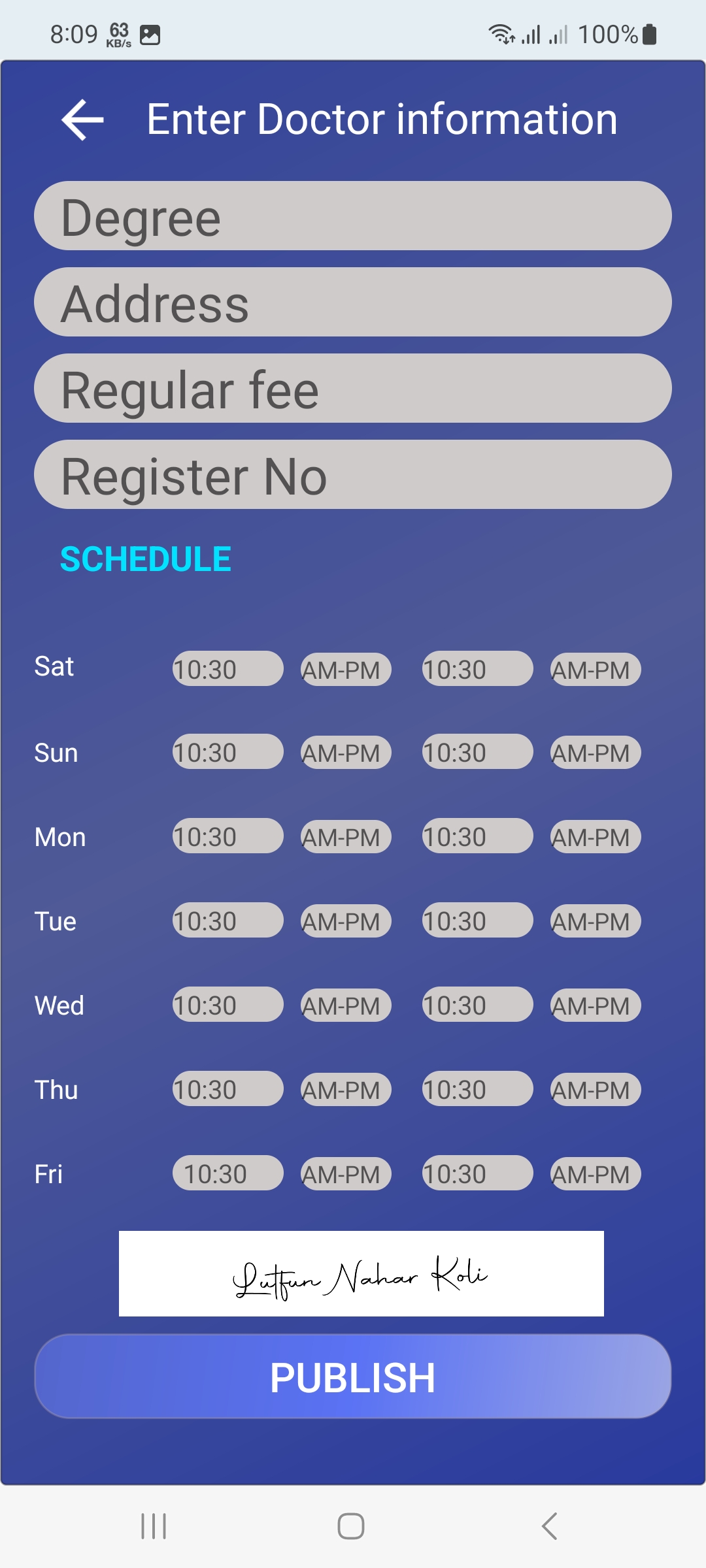
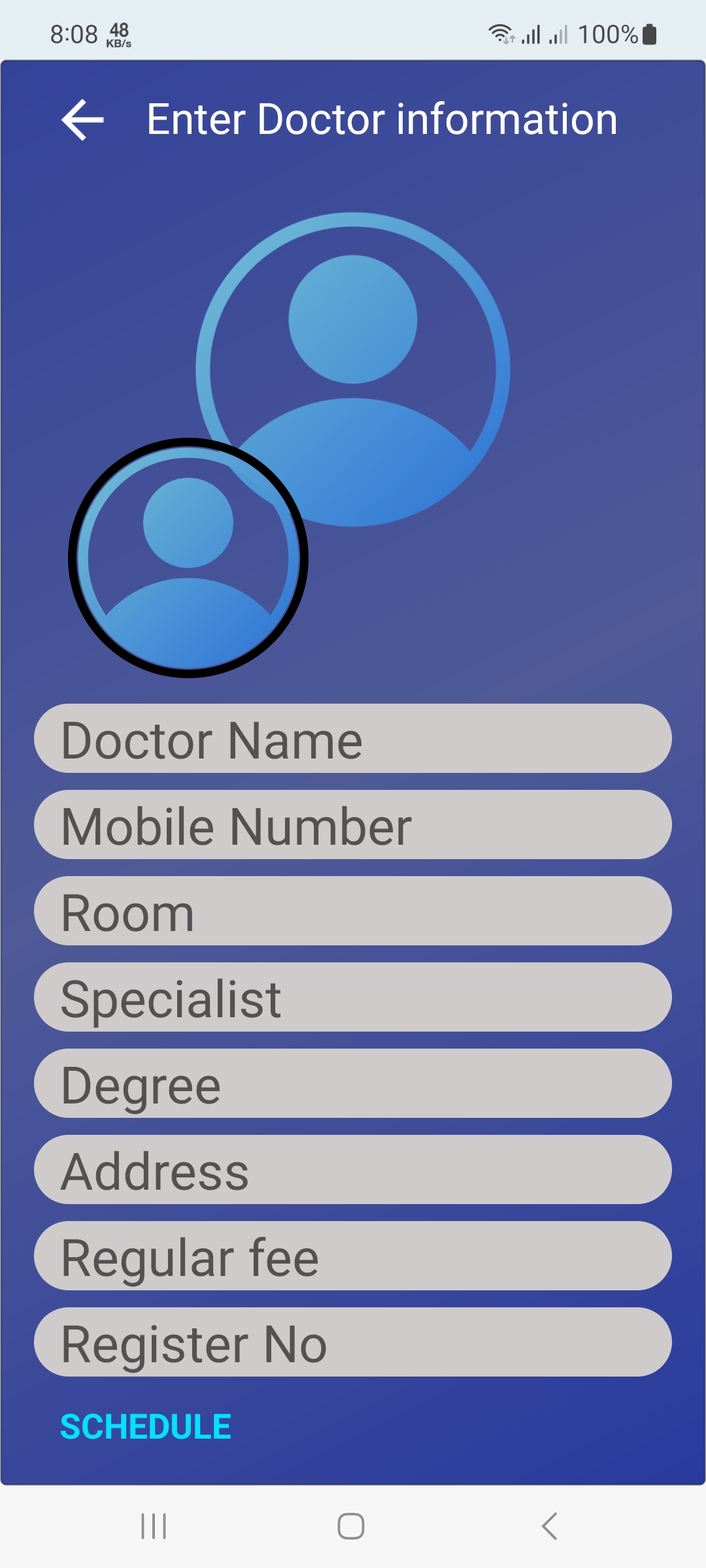
Submit the data with all the doctor's information here. This data will be public.

In this section, you will find all posts related to hospitals and doctors. You can easily create posts from the hospital profile and also review the posting rules to ensure your posts follow the guidelines.

To access additional options, click the menu icon located at the top-left corner. This will open the navigation panel where you can find various sections of the app.
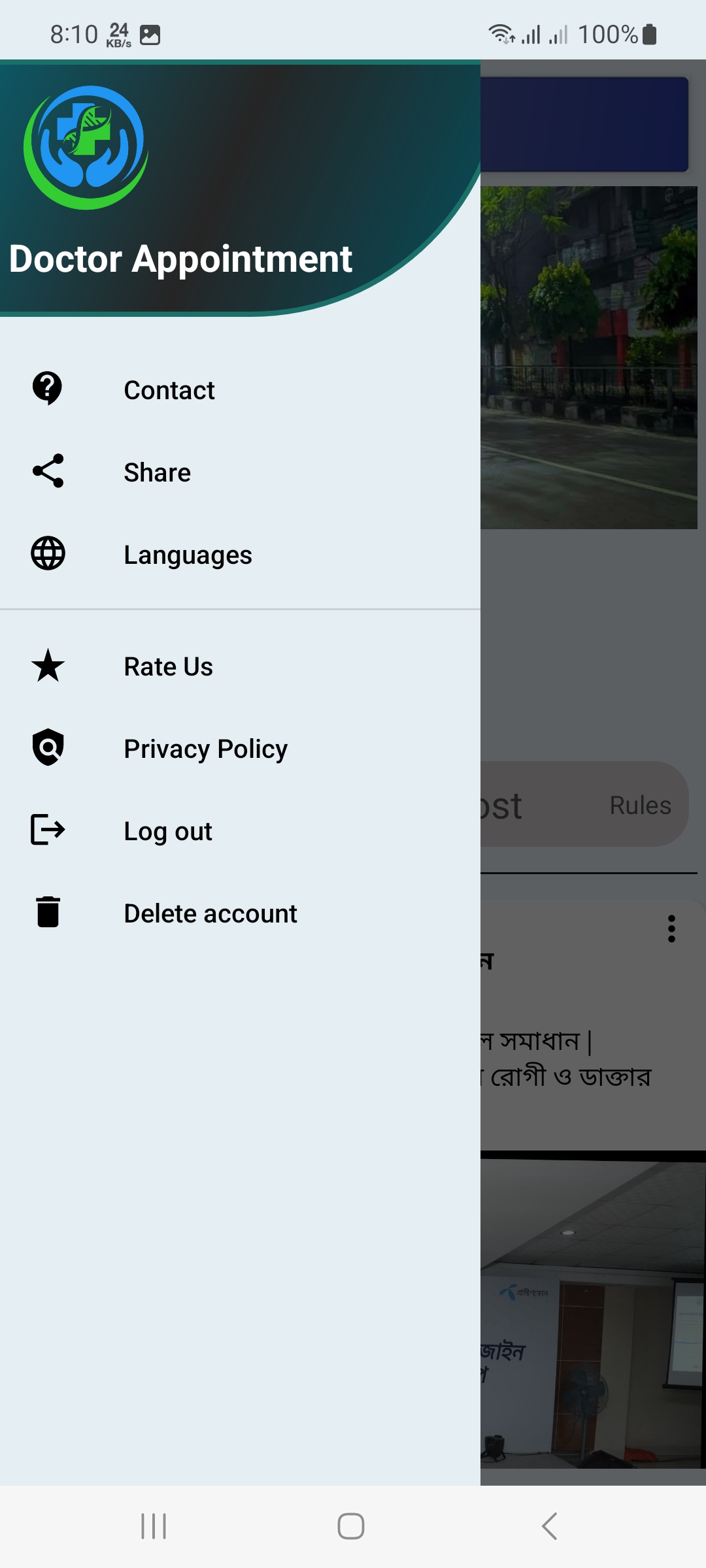
From the menu, select the option you need. Here’s what each option does: